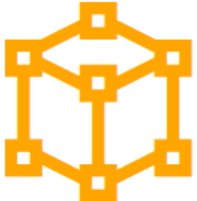Picardy 2.1 is available for the Windows™, Macintosh™, and Linux platforms. Click below to download. These files will be updated from time to time.
Windows (MSI; 34MB; uploaded June 18, 2025)
(Windows may complain because the file is from an unknown publisher; don’t worry, it’s fine.)
Macintosh (ZIP; 56MB; uploaded February 9, 2025) Please see the setup instructions for Macintosh.
Linux (tar.gz; 53MB; uploaded February 26, 2025)
Note for Linux users: Picardy toolbar buttons use the Segoe MDL2 Assets font; Windows has this font installed by default, but for Linux you will need to install it before using the software. You can download this font from Microsoft here. Look here if you need instructions for installing fonts in Linux.
Picardy Hot Keys (Windows only): Copy highlighted text from a PDF in a reading app and paste it into a Picardy index, formattng the text as appropriate. Available for Adobe Acrobat and Acrobat Reader, Foxit Reader, Nitro Reader, and PDF-XChange Editor. Courtesy of Michael Wyatt.