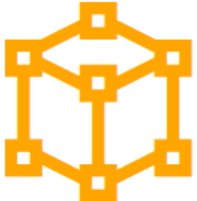An embedded index is one in which the index terms are inserted or “embedded” directly in the text at the position at which a topic, name, or term occurs, and a sorted index is generated with the same software that produces the formatted text. This enables the document to be produced in a number of different formats, such as print, PDF, EPUB, and web, as well as facilitating updates and allowing for the document to be issued in condensed or rearranged forms.
Indexers often find creating an embedded index directly in document-production software to be more time-consuming and error-prone than traditional indexing. Using Picardy, you can create, edit, and perfect your index quickly and efficiently, and then, using a conversion tool such as DEXembed™, embed the index terms into documents being produced with software such as MS Word™ and InDesign™ and create indexes marked up in formats such as DocBook and LaTeX.
To create a DEXembed-compatible index using Picardy:
- In the Settings > Pages dialog, set the Range separator to Hyphen
- Restrict references to See and See also
- Export the index in tab-separated format, which is understood by DEXembed